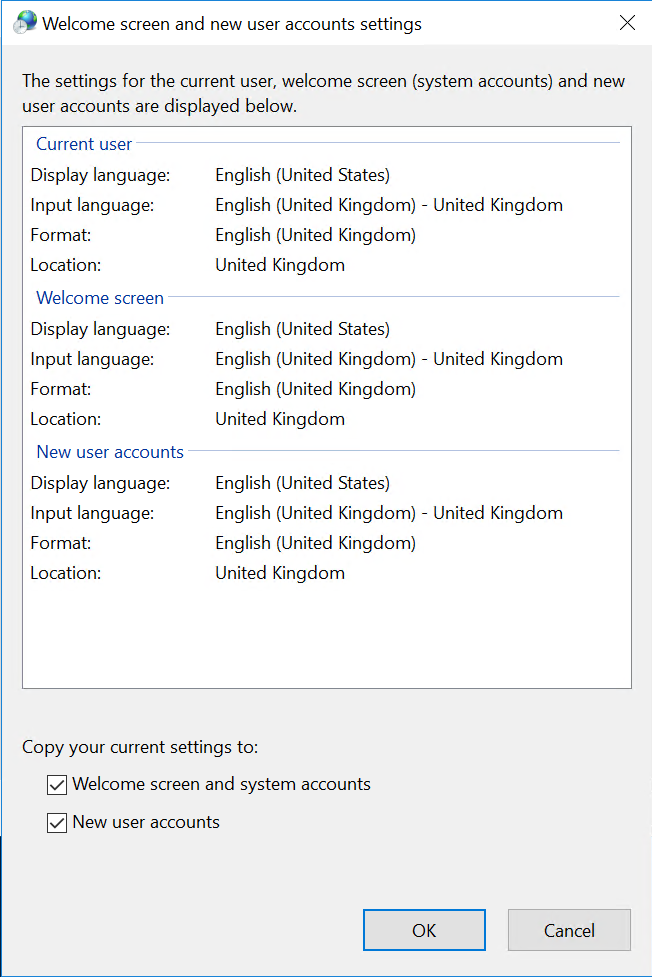Technical Blog
PowerShell Script for en-GB, UK Locale and GMT Timezone
PowerShell script to set everything for the current user to English-GB, UK locale and GMT time zone
Here’s a quick PowerShell script (more of a personal reminder) to set everything for the current user to English-GB, UK locale and GMT timezone. Unfortunately, this doesn’t override the settings for the welcome screen or new users, but that’s just one dialog after the restart.
Change for the Current User
Change the timezone for the current user
#Set home location to the United Kingdom
Set-WinHomeLocation 0xf2
#Override language list with just English GB
$1 = New-WinUserLanguageList en-GB
$1[0].Handwriting = 1
Set-WinUserLanguageList $1 -force
#Set system local
Set-WinSystemLocale en-GB
#Set the timezone
Set-TimeZone "GMT Standard Time"
#Restart the OSApply the Change to All Users
You’ll need to restart the server for the system locale change to come into effect and if you want to change the welcome screen / new users; you’ll need to manually set the options at the bottom or mess about with the registry.